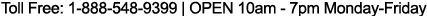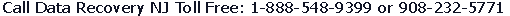Frequently Asked Questions
Q: What is the difference between you and the $199 data recovery places?
A: The $199 places do only software recovery. That means they run data recovery software on your drive until it crashes. Once it crashes they tell you that is all they can get and charge you $199. They will not accept crashed drives. A simple test is to tell them you dropped your drive and it is clicking. They will tell you they can't do it and to not bother sending it to them. If your drive is a software only recovery we also charge $199 but if your drive crashes we can continue to recover after the crash which results in many more files recovered.
Q: What is the difference between you and the $1,999 data recovery places?
A: There are only three data recovery places in New Jersey that do full service data recovery at their location (we are one of them). All the rest send the drive somewhere else and mark up the prices $1,000 or more. There are a few large companies in the US that do the work at their location and charge $1,999. With them you are paying for their large building and overhead. We have all the equipment they have and preform exact same work for a lower price. Ask them their hourly rate. Some places charge up to $500/hour. We charge only $100/hour for a person and $100/day for a computer.
Q: I just need one file. How much will that cost?
A: Data Recovery is normally a "All or Nothing" deal. If we fix your drive we can access all of your files. If we can't fix it, you get no files. The only discount you will see is there will be no return media charge if we can e-mail you the file. If your drive is simply reading slowly then the number of files you want recovered could effect the price.
Q: I just dropped my hard drive off the table. Should I plug it in and see if it still works?
A: The second worst thing you can do to your drive is drop it. The worst thing you can do is power it up after you drop it. If you power the drive up and let it spin your odds of recovery are greatly reduced because you are most likely scratching the disk. The more you run it, the more you lose.
Q: I just plugged my laptop power supply in my USB drive and smoke came out. Can you fix?
A; Yes. That is one of the most common failures of USB drives.
Q: Can I open my drive to see if anything is broken?
A: No! Opening the sealed chamber where the platters are located will expose the platter to dust. One speck of dust can cause a head crash which could make it impossible to recover anything. Some of the worst damage we have ever seen is from customers trying to fix the drive themselves. Many times we have seen a simple burnt diode turn into an expensive clean room recovery or a even worse, a unrecoverable job. Just leave it alone and get it to us ASAP.
Q: Why can't you just put my hard disk platter in another drive and read the data?
A: There are hundreds of different hard drive formats and hundreds of different hard drive heads. Most hard drives have more than one head and more than one platter. Most drives also read from all the heads at the same time. This means if your drive has six heads, all six heads have to be on the same track and sector. Due to tolerance conditions the location of each of your heads relative to each other is unique to your drive. Most of the time the easiest and fastest way to get data off of your drive is to fix your drive.
Q: I just spilled a cup of tea on my laptop. Should I turn it on to see if it still works?
A: No! The dumping of the liquid causes very little damage when the laptop is off. The major damage will occur when the power is turned on. Most hard drives have a foam pad between the circuit board and casting. This pad can hold water for days. The best thing to do is send the drive to us.
Q: I just had a major head crash. Why can't you recover 100% of my data?
A: When a head crashes it slams hard onto the disk surface and often causes unrepairable damage to the the thinly applied magnetic coating on the disk surface. If a new head runs across this damaged area, it would be destroyed very quickly. The extent of the damage to the disk surface determines how much data can be recovered.
Q: Should I run Check Disk (CHKDSK) (aka Windows Error Checking Tool) on my computer?
A: CHKDSK works OK with very minor disk errors but makes a mess of things when you have anything more than a simple problem. It actually will delete and destroy many of your important files. Back up your important files or make a mirror copy of your drive before you run it.
Q: Is a RAID 5 or RAID mirror a good way to back up my data?
A: No. Many events that destroy one drive will destroy the other drives as well. Some examples are: Power supply failure, failure of computer cooling fan, fire, flood, theft or knocking the computer over. Many times people do not notice that one RAID drive has gone bad and do nothing until the second drive also fails.
Q: I found this great deal for a used drive on e-bay. Should I buy it?
A: No! There is no easy way to tell if the drive is close to end of life or not. It is like buying a car on e-bay and not knowing how many miles are on it. Even if it says the drive is "factory refurbished" or "reconditioned". The drives ball bearings are never replaced when it is "reconditioned" and this is the number one failure item. Buy a new drive. It would be well worth it in the long run.
Q: I have some music and video files that I downloaded without paying. Will you report?
A: We don't care what is on your drive. We are here to simply recover whatever you had. Most of our file checking is done automatically with software so in most cases we don't even look at your files. We simply do not have the time to manually go through the hundreds of terabytes that gets recovered every week and play policeman.
Q: How safe is my credit card information and other personal data?
A: We do not send your drive to India, China or Canada like many other places do. Normally the same person who opens your box also recovers your data. Your data never leaves the building until you pick it up. Any copies we have are destroyed as soon as you tell us you have it all backed up. We are in a real building here in New Jersey that you can personally deliver your drive to. Protection of your personal data is of the highest importance to us.
Q: I read on the internet that I can stop my drive from clicking by putting it in the freezer.
A: When you take your drive out of the freezer, condensation forms. The wet electrical components on your controller board will short out and your drive will stop clicking. You just made maters much worse to impossible to recover any of your data. There is lots of false information on the internet and that YouTube video you attached is the worst thing you can do.
Q: What is your success rate at recovering crashed hard drives?
A: That depends on how much damage you had to your platters. Little to no damage our success rate is about 90%. Severe damaged platters, our rate is 0%. Our success rate depends greatly on your amount of damage. If you drive looks like the one below there is nobody on this earth who can help you.
The owner of the drive below thought that if he let it click for long enough that it would stop.
We might have been able to do something if he shut it down when it first started clicking.

Another crash below. Notice the dust which came from the head scratching the disk surface.

All 8 heads crashed below (see blue dots) on this WD 1TB.
(Most likely caused by a drop)

Both of the drive below were in a fire.
They were both recoverable because there was no disk surface damage.

The one below was not recoverable because of severe surface damage.
(This is what happens when you put your drive in the freezer)

Another badly crashed drive. It can't be recovered even for a million dollars.
Worldwide hard drive sales reached 376 million units in 2005
Worldwide Hard Drive Sales 2004/2005
2005 to 2004 change
Seagate 28.3% 26.9% +1.4%
Western Digital 17.4% 17.9% -0.5%
Maxtor 13.9% 17.6% -3.7%
Hitachi GST 15.4% 15.3% +0.1%
Toshiba 8.9% 7.2% +1.7%
Samsung 8.7% 7.6% +1.1%
Fujitsu 6.3% 5.8% +0.5%
Others 1.2% 1.7% -0.5%
Call Data Recovery New Jersey
Toll Free 888-548-9399
Talk directly to an engineer
Data Recovery NJ
12 New Providence Road
Watchung, NJ 07069
Click Here for a free estimate
e-mail us: info@datarecoverynj.com

To pay your bill by Credit Card:
1. Enter the amount in the box below.
2. Click the "Pay Now" button. Data Recovery NJ

Promote Your Page Too